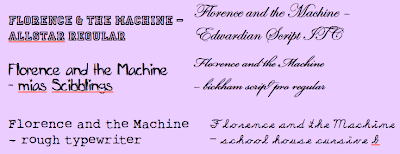Final Piece
Here is my final digipak. Here you can see what it would look like if i folded it out. I have included the CD itself, followed by the three outside pages, then the three inside pages.
My page ideas were (left to right) :
Outside fold - Thank you from artist. Limited addition version (would not be found on normal album)
Front cover - Capturing image.
Back page - Track listing
Inside page - Picture collage of the artist.
CD page - Showing where the CD will be positioned with a simple border
Inside fold - The lyrics of one song. This is the feature song on the limited Edition Version. This would not be found in normal album.
Planning
Here is my planning for the final digipak. I found drawing it out gave me something to work from and develop. I didn't keep to all the ideas, it was just a basic outline of what I wanted to include.
How I Edited...
This is what the CD itself will look like. I took a Cd shape found online and began editing it using photoshop. The two diagonal black lines were made using auto-shapes. They fit in the with the background on the album itself to give the look of a playing card. I then added a large heart shaped taken from the back page. I changed the opacity so that the shape looked blocked then took out a circle shape from the middle using the erase tool. From here i just added text, using the style as i have used on all other products and pages.

This is my fold out page. It is what you will see when you open the album. I wanted this to be quite plan as the opposite page (collage) is very busy. I took an image taken by myself and changed the opacity. I then dragged across the torn strip from my poster to keep an ongoing theme. On this I added formal text as it is details of production. I wanted this page to be a "Thank You" from the artist, so used a more handwritten font as if she had written it herself followed by her Autograph hand written using the paint brush tool. This gave it a personal and individual look.

This is my back page. I wanted the focus of this to be on the tracks. I used the same style text and had it in white to stand out against the background. I then took the black strips from the poster to put under various titles, to give it an edgy look. I then added a large heart shape, (edited to size in other window) with this i changed the opacity so that it didn't take attention away. This is a shape used to identify with Alice in Wonderland. From here i used the barcode font and moved it to an appropriate position. The page still looked rather empty, so i took the image from the front cover opened it in a separate window and lowered the opacity, and size. I then dragged this layer over multiple times to get this background.

This is my Front Cover. I followed the same idea as my magazine advertisement, just in a different size and different central image. I also took over the same red torn paper, black block, and main text. This was very easy to develop after making my poster. I Wanted it to be quite plain but effective and i think this was successful.

Here is my collage page which will be on the left hand side as you open the album. I took varies images of emily that i had take over the previous months on different occasions. I knew that i wanted one of my pages t be a collage so this images were a build up. I opened each image in a different window adding effects to each and changing the sizes. I then dragged them into the actual window and positioned them accordingly. I found this gave a personal touch to the album and gave he artist a identity. I then added small red harts to keep the theme.
This is the page where my CD will be placed. I Wanted this to be very basic but keep the theme. I took the playing card idea but created the shape myself using the shape tools. I then rotated it all so that it was coming off of the edges. I thought the black white and red together looked effective. With the CD also in the picture i feel it will look very professional.
This is the inside page of the fold out. I wanted this to be quite bold so used the dark background. I then kept to the colour scheme using rd text and white strips. The white strips were a copy from the poster, changed with the colour fill tool. I then added red hearts to match the opposite page (collage). These lyris were the only ones included in the digipak and they are the from the song i used and the song which has brought on this Limited Edition Version.